How to create a Power Platform trial?
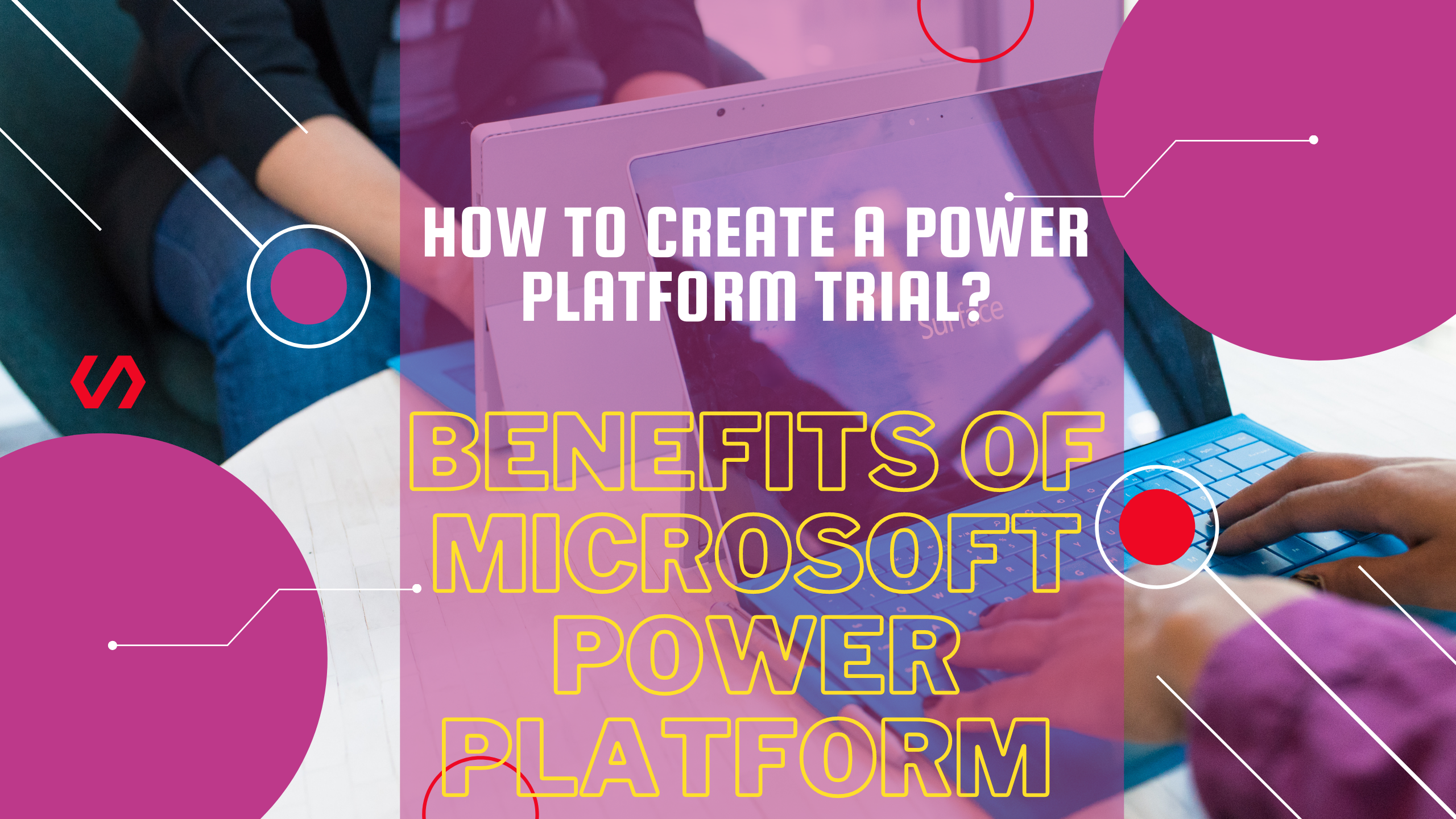
In this blog, we will discuss how to create a Power Platform trial?
The Microsoft Power Platform comprises of four components – Power BI, Power Apps, Power Automate, and Power Virtual Agents.
The Power Platform-tools help to unlock the potential of office 365 and dynamics 365. It customizes, extends, and builds all the apps that you require for your business.
An Introduction to Microsoft Power Platform
Organizations are realising the value of data in driving business outcomes like never before. Users may utilise the Power Platform to evaluate data in the most efficient way for their organisation – Analyze, Act, and Automate. Power BI, Power Apps, Power Automate, and Power virtual agents work together to do this. It makes use of the Common Data Service and data connectors technology. Furthermore, the natural connection of the Microsoft Power platform with the Azure ecosystem allows developers to expand the capabilities of their apps. To learn more about Microsoft’s Power Platform, go here.
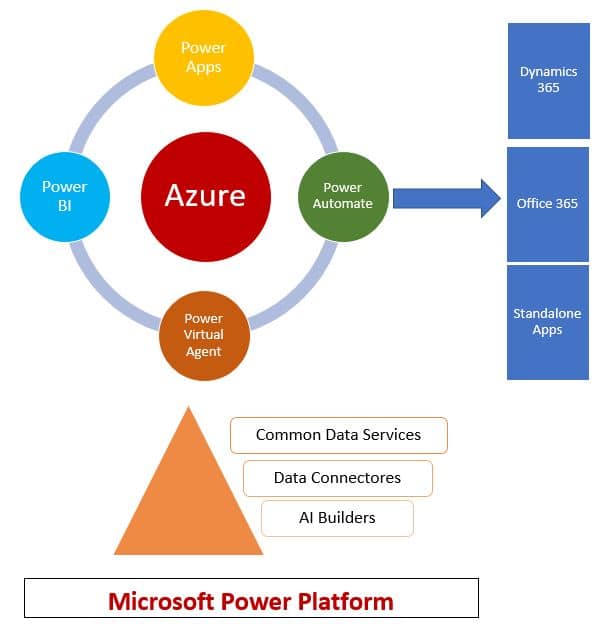
Get Started with Power Platform free for 30 days
If you’re curious about Power Apps, you may try out all of its features for free. However, you must first join up for a 30-day trial of the Power platform. If you don’t have a licence, the trial plan gives you access to all of Power Apps’ components and other features for a limited time.
- Explore the capabilities of Office 365 (Microsoft Teams, SharePoint, Excel, and more).
- Low-cost solution to create Apps from BLANK, CANVAS, OR MODEL-DRIVEN.
- It helps to connect to Common Data Service and other data sources like premium data connectors, or on-premises data
- Create automated workflows using Power Automate.
- Power apps admin center helps to create and manage environment and Common Data Service databases.
Furthermore, if you have an Office 365 account or a Power Apps licence, you already have access to some of these capabilities. The trial licence temporarily expands your ability to incorporate all of the additional features listed above.
Identify your current license
To begin, you must determine which license you already have by attempting to login in to Power Apps using your credentials.
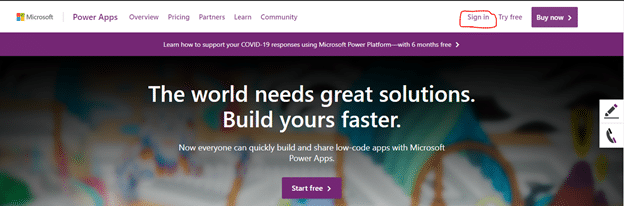
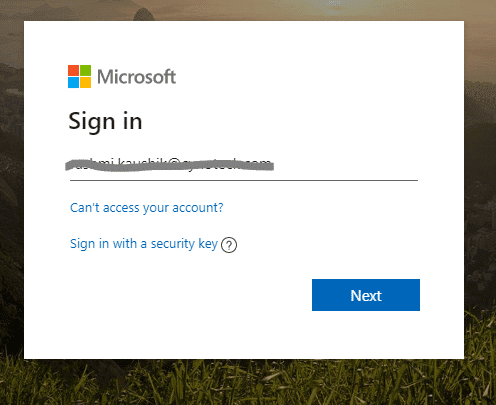
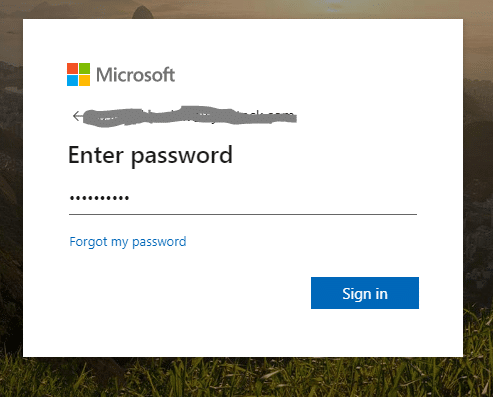
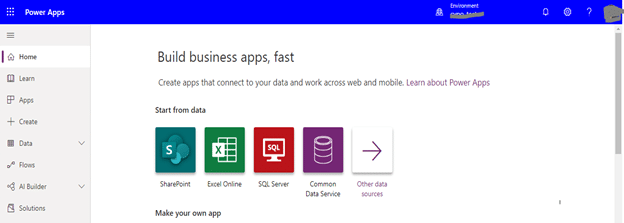
1-If you are not able to sign in, you do not have any Power Apps license.
2-You need to register and start a trial in case you want to access Power Apps.
3-If you can’t sign in, select the gear icon on the upper right corner and select plans
Identify your current license
Meanwhile, If you have an existing license, you can still start a free 30-day trial of Power Apps from the existing license to learn and explore all features of Power Apps.
1-Select the gear icon near the upper right corner
2-Select Admin center
3-Then select New environment near the upper right corner
4-Follow the instructions to complete the sign-up process
Get a license from scratch
Regardless of whether you have a Power Apps licence or not, you may begin a free 30-day trial of Power Apps by following the instructions below.
1-Open the Power Apps site and then select Sign up free
If you’re joining up using a phone, open the menu in the top right corner and then click Sign-up free.
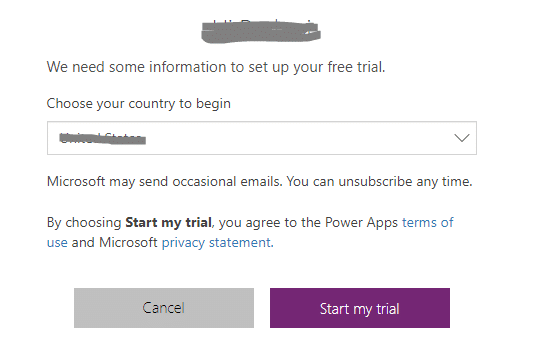
1-In the middle of the screen, select Pricing, and then select Start free trial.
2-The dialog box appears, enter your school or work email address, and thereafter select submit.
Note:
Most significantly, you will be unable to access your personal account. Email addresses given by telecommunications companies or consumer email services are not supported by Power Apps. You must join up with an email address provided by your employer or school.
3-If there is a dialog box that appears to indicate that Power Apps recognizes your organization credential, then follow the prompts to finish signing in.
Further, follow the prompts to check your email, verify your email address and provide any other information, and finally select Start.
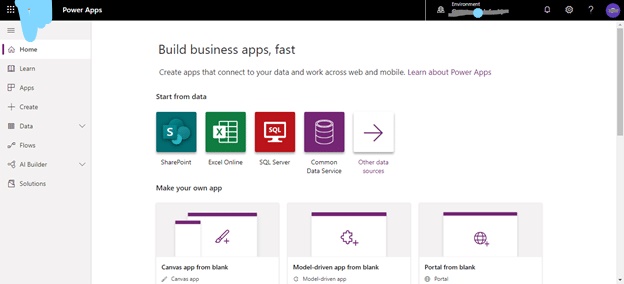
What Is Microsoft Power Platform?
To properly capitalise on data, businesses must be able to evaluate it, act on it, and automate workflows based on those actions. To handle each purpose, Microsoft has created three different components: PowerApps, Power BI, and Power Automate. They have now been combined to form the Microsoft Power Platform.
1-Power BI
Power bi is a Microsoft tool that enables users to generate impressive graphical graphics and reports from a wide range of data sources. A full-time, skilled report developer is typically required to extract the relevant data and then produce useable visuals, charts, and presentations. Power BI now has a drag-and-drop interface that anybody can utilizeUsers may evaluate all of the data generated and saved by the firm by generating effective, appealing, real-time dashboards. Creating reports like this with little or no coding allows managers and staff closest to the data to build exactly what is required for each case.
. Users may access data without understanding the underlying capabilities of a database, spreadsheet, or other source thanks to built-in data connections. Simply connect to the source, and the data appears on the screen, ready for usage with a click and drag. There’s no need to teach your HR staff the fundamentals of SQL queries in order for them to access what they need from that database.
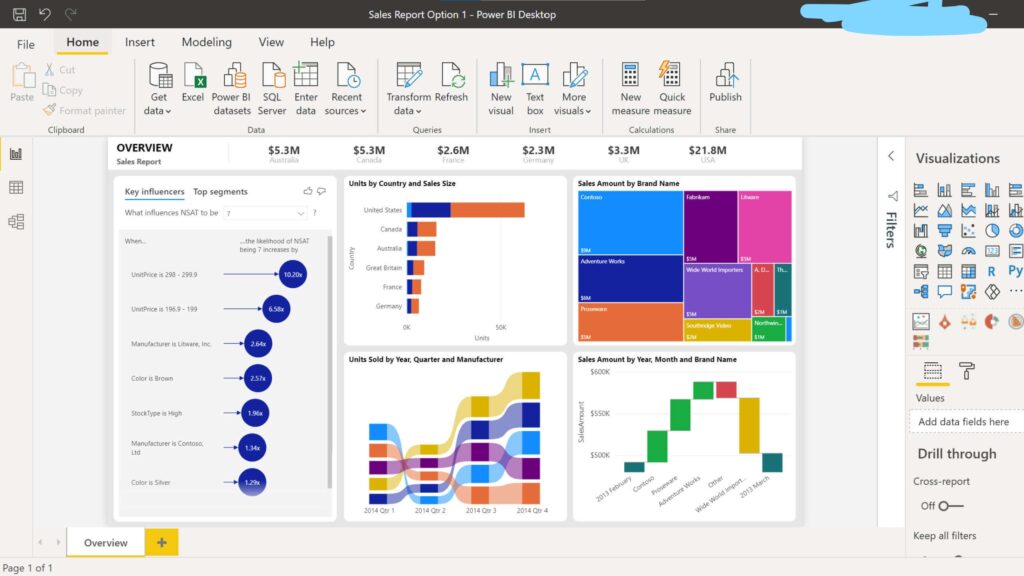
2-Power Apps
While PowerBI allows you to study the data goldmine, PowerApps allows you to act on that data.
PowerApps is a no-code, or low-code, development environment that allows users to construct functional apps with a drag-and-drop interface. Non-developers may construct complex applications by employing prebuilt app templates instead of submitting a ticket to the company’s developers and spending weeks or months in development meetings figuring out exactly what is necessary. These templates serve as a starting point for a variety of typical development scenarios. After locating the appropriate template, users may edit the app to utilise the appropriate data, inputs, and logic.
For example, if a department wishes to allow its users to check equipment in and out for usage, a template is available. Someone may sit down and add the company logo, department name, and other branding information using a simple point-and-click interface. Then, by linking to a material inventory, it is simple to fill a list or menu to pick what needs to be checked out. Further, automatic due dates, limitations on how much may be checked out at one time, and so on can be created.
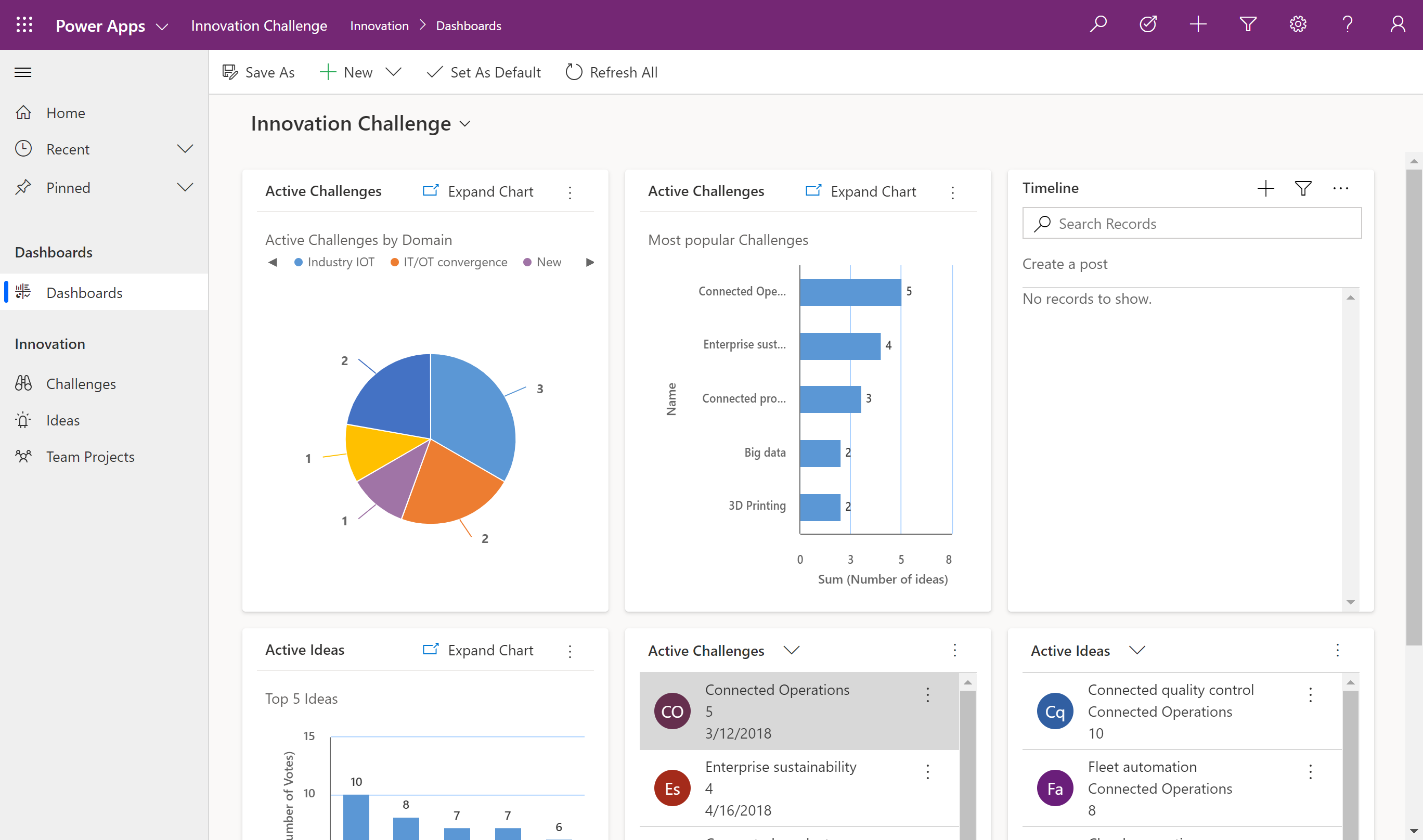
3-Power Automate
Sometimes you don’t even need people. In certain cases, the data itself drives the activities that take place. In these circumstances, no human intervention is required. Power Automate allows you to develop automatic actions and replies based on data. In the preceding example, each piece of equipment that is checked out is assigned a due date for its return. While the corporation could send someone to seek down overdue equipment, having a system that does it automatically would be more efficient.
Power Automate offers a plethora of connections. Using a similar drag-and-drop interface, a user may design a process that checks the spreadsheet containing the due date information, compares it to today’s date, and sends an email if the equipment is overdue. If it’s long past due, send a text message and maybe tell a management. When equipment is checked in, it may update the inventory used by the original Power App, and possibly even make a Facebook post to a group about the available equipment, before updating the Team Site in SharePoint.

Integrating It All with the Microsoft Power Platform
Imaginet is here to help if you’re ready to get started with the Microsoft Power Platform but don’t know where to begin. Our Imaginet Business Productivity Platform team has been assisting customers in effectively customising, extending, and building the business apps they require via the use of Power BI, Power Apps, and Power Automate… We can also assist you in getting started with any of your company efficiency efforts.
10 Key Benefits of Microsoft Power Platform for your Organization

1. Gathers all your business activities on a single platform
In the digital age, data is everything, therefore ensuring that all of your data is accurate and available in real-time is crucial to avoiding departmental silos and process bottlenecks. You may combine all of your Office365 apps with additional external data sources using Microsoft Power Platform’s end-to-end capabilities, allowing for seamless administration of business data. This provides you with a complete 360-degree view of everything that is going on in your project portfolio.
2. Improves data accuracy and value
Microsoft PowerApps assist in the creation of bespoke applications that assist organisations in creating form fields that are tailored to their unique requirements. We use Power Automate to ensure that data flows smoothly regardless of the external data source or application. However, obtaining and analysing data is just the tip of the iceberg. The true value of data comes from being able to extract important insights and take data-driven activities as a result. Power BI creates all of those critical visualisations with the touch of a mouse, ensuring that organisations do not lose out on any possible chances within their projects.
3. Streamlines process and improves overall business productivity
Say goodbye to manual updating, tedious processes, and paper-based practises with Microsoft Power Platform. Repetitive chores may be digitised and automated with the aid of Power Automate, freeing up your team’s valuable time so they can focus on true value-adding activities within their projects.
4. Brings extensive cost savings
According to a Forrester analysis from 2021, PowerApps and PowerAutomate lowered application development costs and development by 70%. According to a 2019 edition of the research, the simple customization of apps via PowerApps enables organisations to remove any unnecessary service subscriptions such as vendor application subscriptions, saving them more than 50% in licencing expenses. With all of the additional time and resource reductions provided by the intuitive platforms and data, Microsoft Power Platform provides a deluge of cost savings throughout the whole scope of your project portfolio.
5. Simplifies compliance management
As organisations become more ecologically and socially conscious, the need for more responsibility and compliance is expected to rise. However, staying up to date and ensuring that every single step is followed might be difficult. Organizations may ensure that these protocols are followed by having complete control over the data collecting process and results using Power Automate and PowerApps. This simplifies demonstrating compliance, and changes may be done quickly if compliance standards change.
6. Streamlines reporting activities
I believe it is fair to say that the majority of us despise reporting. It is time-consuming and labor-intensive task that consumes precious resources. According to research, project managers spend one or more days each year compiling project reports. Power BI allows you to produce all of the essential reports, visualisation, and dashboards with the touch of a mouse. Furthermore, after all operations are transferred into the Microsoft platform, reports may be customised to include certain input fields or requirements that your team requires.
7. Facilitates remote working and multi-device functionality
2020 has demonstrated our ability to operate digitally and the importance of digital integration in future processes. Many outdated apps are incapable of handling full web and mobile application interaction. You can always connect with your distant team members with Microsoft Power Platform, which includes cloud-based systems, desktop apps, and more. You will be able to effortlessly access your project activity regardless of the device you use.
8. Elevates your data security
Because of Microsoft Power Platform’s integrative capabilities, all of your data can be kept in a single highly secure location, serving as your organization’s single source of truth. PMo365’s products are all developed in Microsoft’s IRAP-certified Azure data centres. The Information Security Registered Assessors Program evaluation provides the highest levels of cyber and data protection and maximises the security of federal, state, and local government data in Australia.
9. Enables easy adoption and maximization of capabilities
Creating corporate business apps has traditionally required a high learning curve and large expenditures in IT-savvy employees of your organisation. This frequently meant that the full possibilities of PPM systems were confined to a small group of people who could comprehend and use them. The minimum to no-code approach of Microsoft Power Platform makes it much easier for all team members to embrace and use the technologies at their disposal. Citizen developers may simply unlock the full potential of their service, from providing deep insights to installing new streamlined procedures, with no input from IT professionals.
10.Takes advantage of the oncoming AI revolution
Artificial intelligence technologies, ranging from machine learning to artificial neural networks, are poised to transform all sectors, notably project management. From predictive analysis with Power BI to smartbots with Power Virtual Assistant and robotic process automation with PowerAutomate, Microsoft Power Platform will enable you to realise the full promise of AI.

