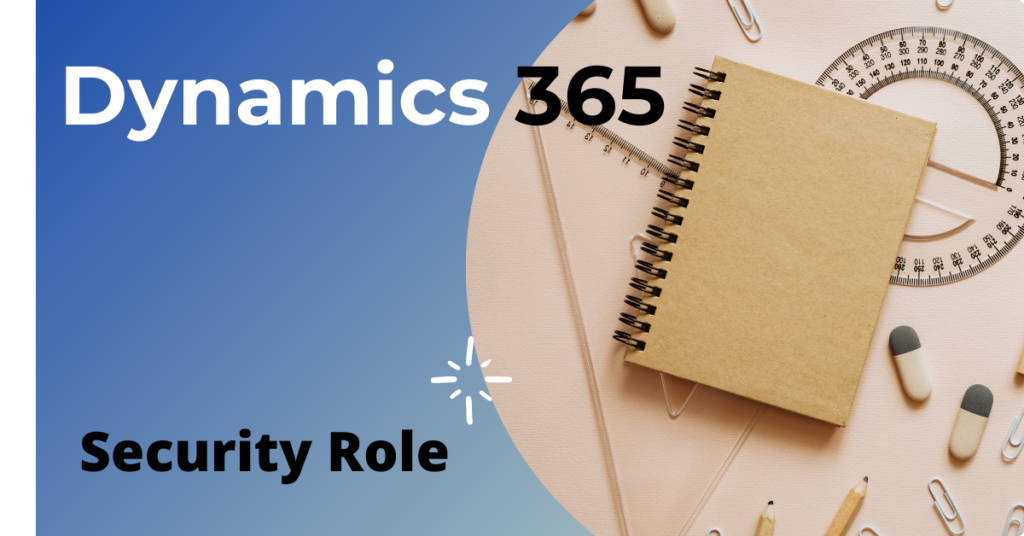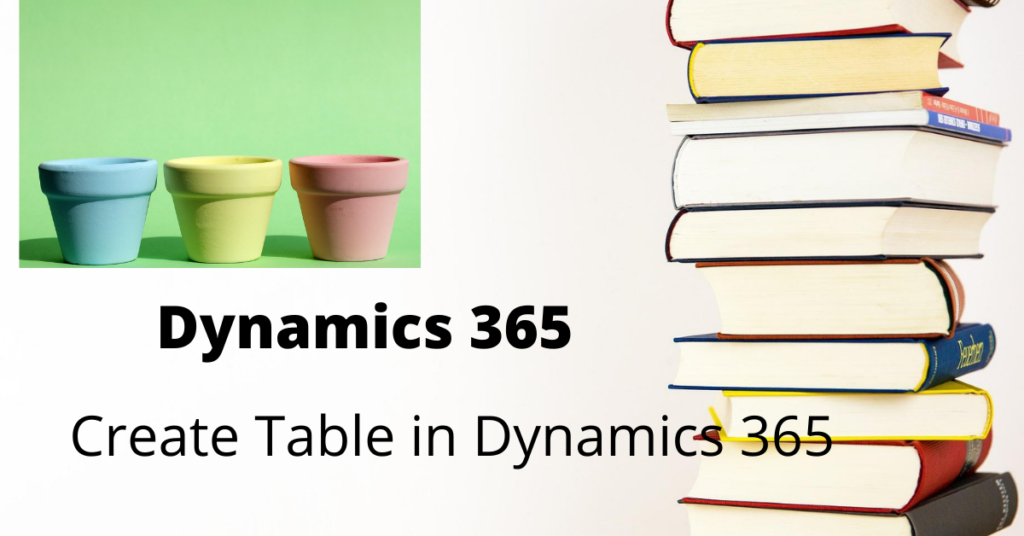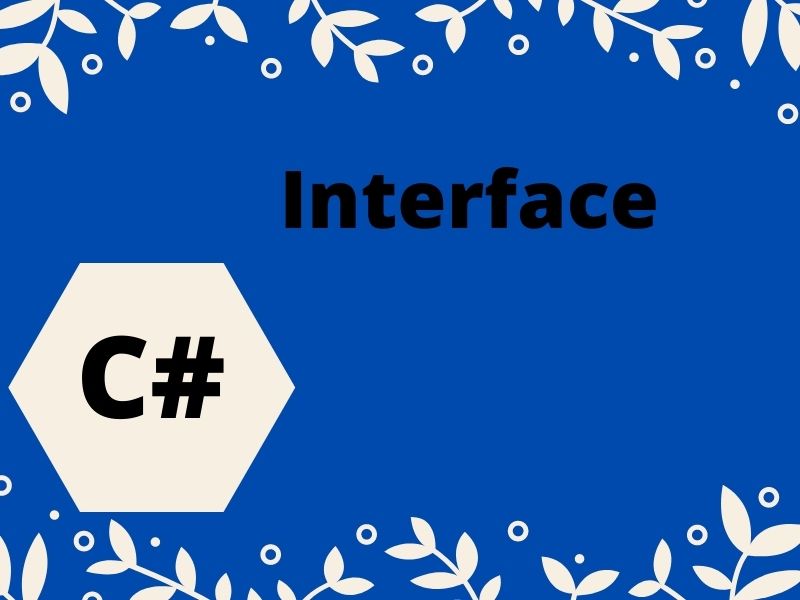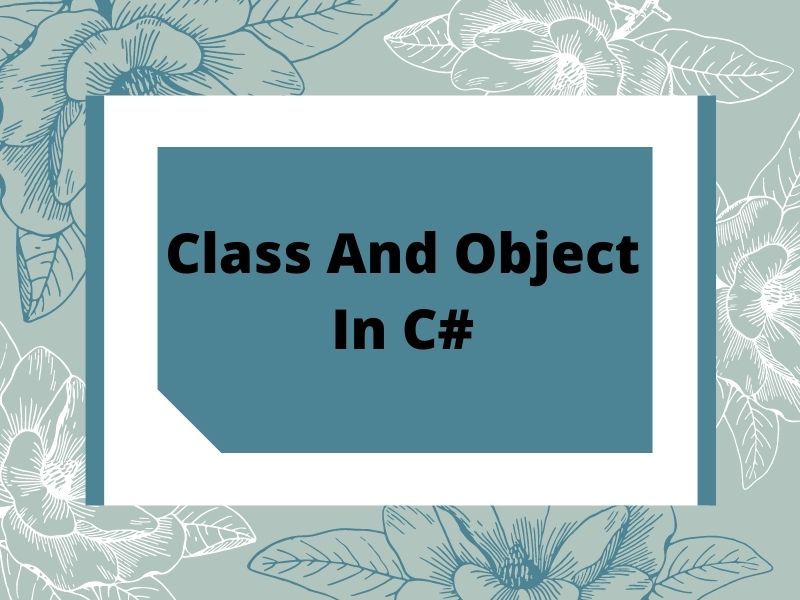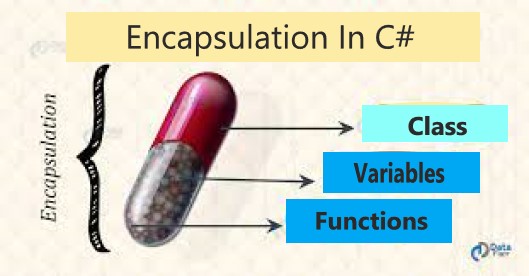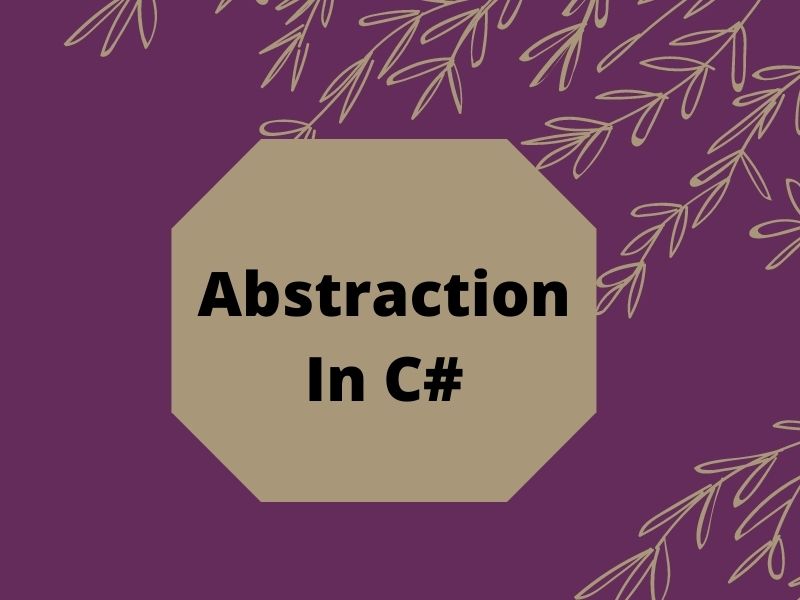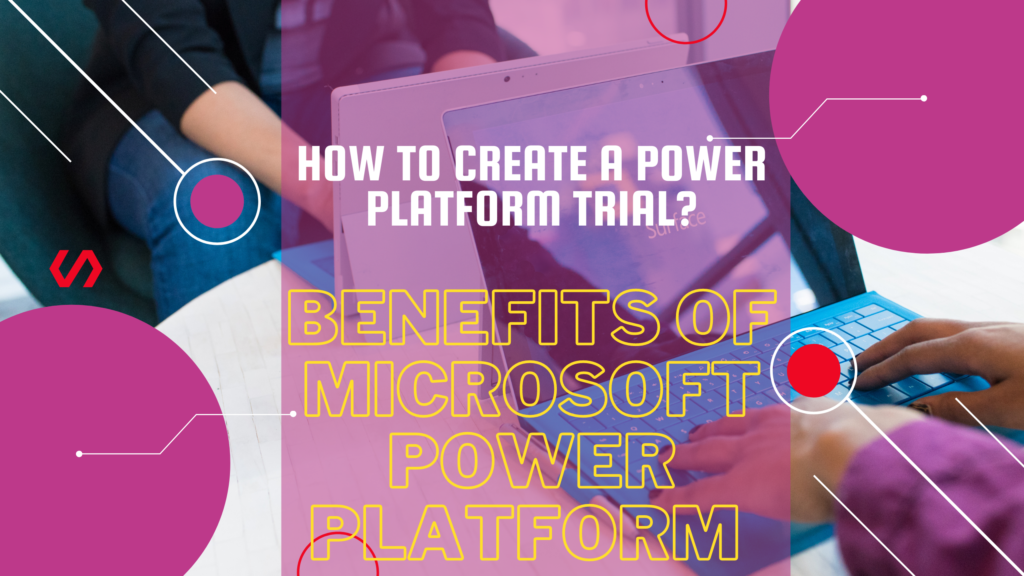Retrieves and Displays information from the Dataverse table Include features in canvas App
Introduction: Microsoft Power Apps is a powerful platform for building applications that can run on a user’s desktop or mobile device. Depending on the requirements of the application, the canvas app from Power Apps might be used on mobile devices exclusively. There are three types of Power Apps – Canvas, Model-driven, and Power Pages. The last type…
Read more